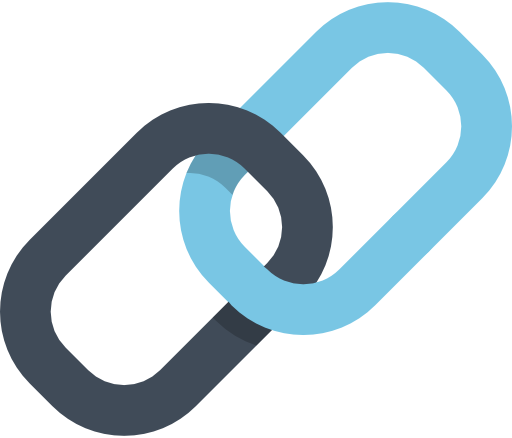
Direct link to the dashboard
You can use a direct link to your system with the following URL as example (replace the example data)
https://dashboard.justnimbus.com/user/view.php?system=JNxxxxx&zip=1234AB
Mobile devices
Some mobile device users may experience some issues with logging in trough the form, if you have such issues, you could place the above direct URL (replace example contents) and place a shortcut on the homescreen of your device.

Dashboard API
We have integrated API calls trough HTTP GET requests to retrieve your installation status and data.

To invoke CSV output you can add &output=csv behind the GET call, like:
https://dashboard.justnimbus.com/user/view.php?system=JNxxxxx&zip=1234AB&output=csvit will generate a CSV output (with ; seperator), and will in some browsers download the file, the contents are like:
api_version;4
system_last_update;2026-01-07 12:51
system_lat;51.9885
system_lon;4.33722
system_status;System Just Right!
system_flow;2.0.8
system_ip;192.168.178.31
reservoir_capacity;6000
reservoir_content;2563
reservoir_temp;10.37
pump_type;Hydrofoor
pump_pressure;9.9
water_saved;46269
water_used;73844
water_added;27575
api_weather;1
weatherm;Rain
weatherd;light rain
weatheri;10d
rain_36h;0.87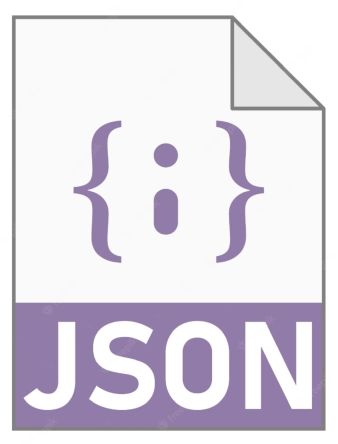
To invoke JSON output you can add &output=json behind the GET call, like:
https://dashboard.justnimbus.com/user/view.php?system=JNxxxxx&zip=1234AB&output=jsonit will generate a JSON output (with starting and ending brackets) like:
[
{
"api_version": "4",
"system_last_update": "2026-01-07 12:46",
"system_lat": "51.9885",
"system_lon": "4.33722",
"system_status": "System Just Right!",
"system_flow": "2.0.8",
"system_ip": "192.168.178.31",
"reservoir_capacity": "6000",
"reservoir_content": "2563",
"reservoir_temp": "10.37",
"pump_type": "Hydrofoor",
"pump_pressure": "9.9",
"water_saved": "46269",
"water_used": "73844",
"water_added": "27575",
"api_weather": "1",
"weatherm": "Rain",
"weatherd": "light rain",
"weatheri": "10d",
"rain_36h": "0.87"
}
]
To invoke XML output you can add &output=xml behind the GET call, like:
https://dashboard.justnimbus.com/user/view.php?system=JNxxxxx&zip=1234AB&output=xmlit will generate a XML output (with ‘data’ as root) like:
<data>
<api_version>4</api_version>
<system_last_update>2026-01-07 12:46</system_last_update>
<system_status>System Just Right!</system_status>
<system_lat>51.9885</system_lat>
<system_lon>4.33722</system_lon>
<system_flow>2.0.8</system_flow>
<system_ip>192.168.178.31</system_ip>
<reservoir_capacity>6000</reservoir_capacity>
<reservoir_content>2563</reservoir_content>
<reservoir_temp>10.37</reservoir_temp>
<pump_type>Hydrofoor</pump_type>
<pump_pressure>9.9</pump_pressure>
<water_saved>46269</water_saved>
<water_used>73844</water_used>
<water_added>27575</water_added>
<api_weather>1</api_weather>
<weatherm>Rain</weatherm>
<weatherd>light rain</weatherd>
<weatheri>10d</weatheri>
<rain_36h>0.87</rain_36h>
</data>Changelog API
API v4:
– Added weather discription ‘main’
– Added weather discription ‘discription’
– Added weather icon (table: https://openweathermap.org/weather-conditions)
API v3:
– Added API weather flag.
– Added weather api 36H rainfall prediction.
API v2:
– Added Latitude and Longitude to output.
– Added internal IP to output.
